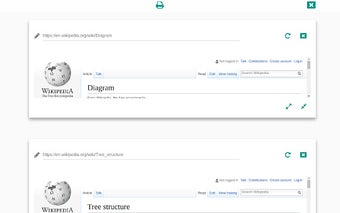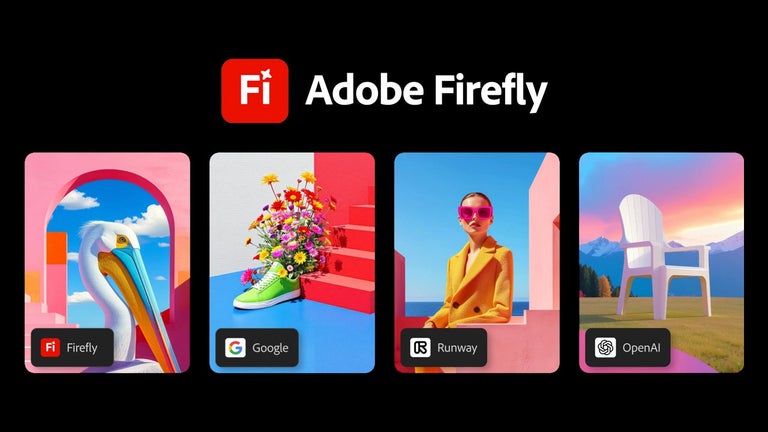Merge all tabs for print or save
Merge all tabs for print or save is a free Chrome add-on developed by Nikolay Gechev. This add-on falls under the category of Browsers and specifically the subcategory of Add-ons & Tools. The main purpose of this program is to merge all open tabs into a single tab for printing or saving as a PDF file.
With Merge all tabs for print or save, users can easily convert an entire website into a PDF file. The PDF file can be optimized for use on mobile devices using the Chrome Print Tool.
To use the extension, simply open the pages you want to print in the Chrome browser. Then, click on the extension icon, which resembles a small printer. Once the new tab is loaded, click the Print button on the new tab page to merge all the tabs into one and initiate the printing or saving process.
This add-on provides a convenient and efficient way to print or save multiple tabs in Chrome, making it a useful tool for anyone who frequently needs to convert web content into PDF files.